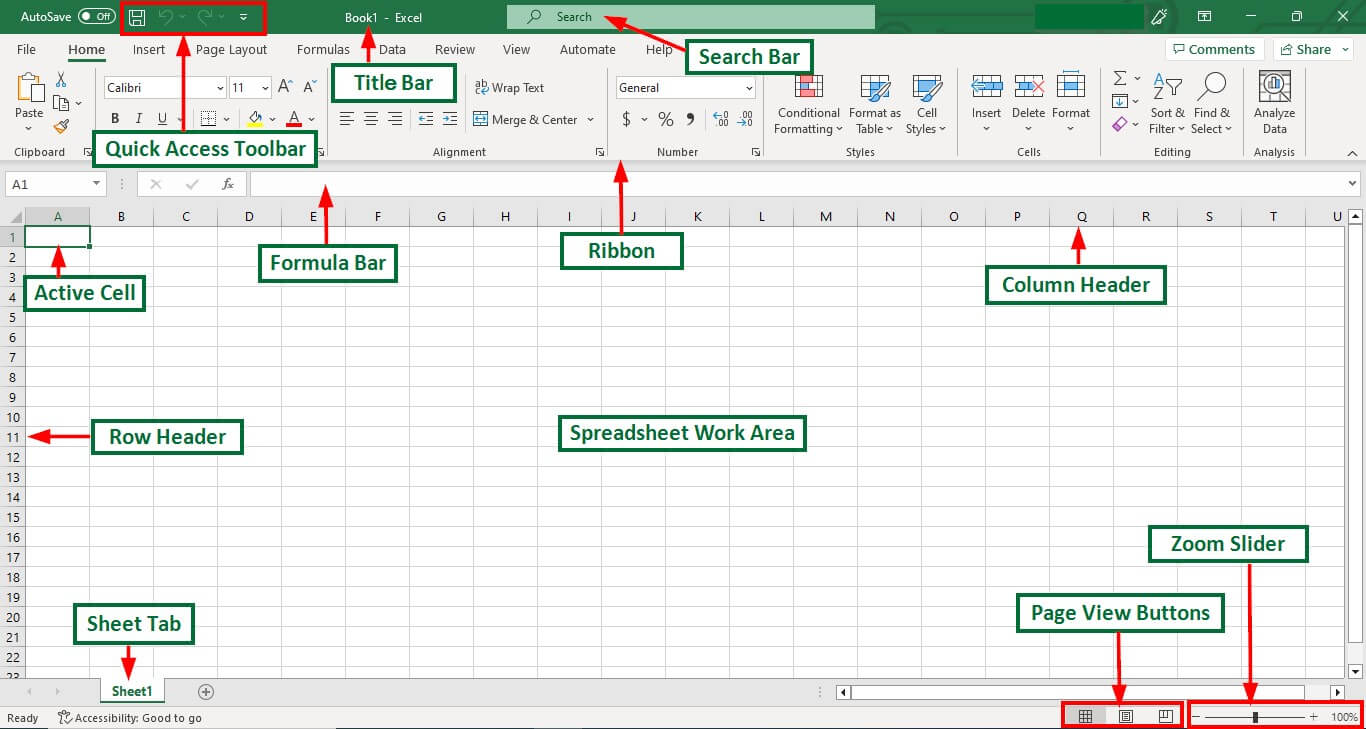Understanding ICT
Tuesday, May 20, 2025
Reflection on Assistive Technologies.
Reflection on Assistive Technologies: Text-to-Speech and Screen Readers
Assistive technologies play a pivotal role in bridging the accessibility gap for individuals with disabilities, particularly in the realm of education. Among these, Text-to-Speech (TTS) and Screen Readers stand out as transformative tools, facilitating access to written content and enabling independent navigation of digital environments. This reflection delves into the functionalities, benefits, challenges, and implications of these technologies, drawing upon recent literature and practical applications.
Text-to-Speech (TTS) Technology
Functionality and Benefits
TTS technology converts written text into spoken words, offering auditory access to content. This modality is particularly beneficial for individuals with dyslexia, visual impairments, or other reading difficulties. Research indicates that TTS can significantly enhance reading comprehension and vocabulary acquisition. For instance, a study involving 9th-grade students demonstrated that those using TTS software showed marked improvements in reading vocabulary and comprehension after a 10-week intervention .
Moreover, TTS supports multimodal learning by integrating auditory and visual stimuli, which can reinforce understanding and retention. It also promotes independence, allowing users to engage with content without relying on human readers .
Challenges and Considerations
Despite its advantages, TTS technology is not without limitations. The quality of synthesized voices can vary, and some users may find certain voices less natural or harder to understand. Additionally, while TTS aids in decoding text, it does not inherently address comprehension challenges. Therefore, it is most effective when combined with other instructional strategies, such as explicit phonics instruction .
Furthermore, the reliance on auditory input may not be suitable for all users, especially in noisy environments or for those with hearing impairments. Customization features, such as adjustable speech rates and voice selection, are essential to cater to individual preferences and needs.
Screen Readers
Functionality and Benefits
Screen readers are software applications that convert digital text into synthesized speech or Braille output, enabling blind or visually impaired users to interact with computers and mobile devices. Popular screen readers include JAWS (Job Access With Speech), NVDA (NonVisual Desktop Access), and Orca. These tools interpret on-screen content, including text, images, and interface elements, and convey this information audibly or through Braille displays .
Screen readers empower users to navigate the digital world independently, access educational materials, and participate in online activities. They are integral to inclusive education, ensuring that students with visual impairments can engage with the same content as their peers.
Challenges and Considerations
The effectiveness of screen readers is contingent upon the accessibility of digital content. Websites and applications that are not designed with accessibility in mind can pose significant barriers. For example, improperly tagged images, complex navigation structures, and lack of keyboard shortcuts can hinder the functionality of screen readers .
Additionally, screen readers require users to possess a certain level of digital literacy and familiarity with keyboard commands. This learning curve can be a barrier for new users or those with limited technological experience. Continuous training and support are necessary to maximize the utility of screen readers.
Comparative Analysis
Feature Text-to-Speech (TTS) Screen Readers
Primary Function Converts written text to spoken words Converts digital content to speech or Braille
Target Users Individuals with reading difficulties, dyslexia, visual impairments Individuals who are blind or have severe visual impairments
Learning Support Enhances reading comprehension and vocabulary Facilitates independent navigation of digital environments
Customization Adjustable speech rates, voice selection Keyboard shortcuts, Braille output
Challenges Voice quality, comprehension support Accessibility of digital content, learning curve
Implications for Education
The integration of TTS and screen reader technologies into educational settings fosters an inclusive learning environment. These tools not only support students with disabilities but also promote universal design for learning (UDL) principles, which advocate for providing multiple means of representation, engagement, and expression.
Educators are encouraged to incorporate these technologies into their teaching strategies, ensuring that all students have equal access to learning materials. Professional development and training are essential to equip educators with the skills to effectively utilize these tools.
Moreover, there is a need for continued advocacy for accessible digital content. Developers and content creators must prioritize accessibility in their designs, adhering to established guidelines and standards to ensure compatibility with assistive technologies.
Conclusion
TTS and screen readers are instrumental in enhancing accessibility and promoting independence for individuals with disabilities. While they present certain challenges, their benefits in fostering inclusive education are undeniable. Ongoing research, development, and collaboration among educators, technologists, and users are crucial to advancing these technologies and ensuring that they meet the diverse needs of all learners.
Note: The above reflection synthesizes information from various studies and sources to provide a comprehensive overview of TTS and screen reader technologies. For further reading, the following articles offer in-depth analyses and discussions:
Impact of text-to-speech features on the reading comprehension of children with reading and language difficulties
Does Use of Text-to-Speech and Related Read-Aloud Tools Improve Reading Comprehension for Students With Reading Disabilities? A Meta-Analysis
JAWS (screen reader)
NonVisual Desktop Access
Summary of elements published for assessment in the blog.
The integration of ICT tools in education has transformed traditional teaching into a more dynamic, interactive, and learner-centered experience. Tools like Google Classroom, Excel, PowerPoint, Kahoot, ClassPoint, and Mentimeter each offer unique strengths that enhance both teaching and learning.
Google Classroom serves as a centralized platform for communication, assignment distribution, and feedback. It streamlines classroom management, fosters collaboration, and supports blended or remote learning. Its integration with other Google tools like Docs and Drive makes it highly efficient for both students and teachers.
Microsoft Excel, while traditionally used for data analysis, has educational value in teaching mathematical concepts, organizing information, and conducting simple data-driven projects. It encourages critical thinking and analytical skills, especially in subjects like math and science.
PowerPoint (PPT) remains a foundational tool for delivering content visually. It supports multimedia presentations, allowing teachers to combine text, images, videos, and animations. When used effectively, it can enhance student understanding and retention of key concepts.
Kahoot brings gamification into learning. With its interactive quizzes and real-time competition, it boosts student engagement, motivation, and participation. It’s particularly effective for review sessions and formative assessments.
ClassPoint, an add-in for PowerPoint, allows teachers to embed interactive quizzes and annotation tools directly into presentations. It encourages real-time feedback and student interaction without needing to switch platforms—ideal for classroom use.
Mentimeter is a versatile tool for live polling, Q&A, word clouds, and surveys. It allows anonymous input, making it excellent for encouraging honest feedback and gauging understanding. It’s suitable for both face-to-face and online learning environments.
Overall, these ICT tools complement each other, catering to various teaching styles and learning needs. When used thoughtfully, they promote engagement, interactivity, and collaboration, making learning more effective and enjoyable.
Image write up (3)
ClassPoint and Mentimeter are both powerful ICT tools that enhance interactive learning, but they serve slightly different purposes. ClassPoint integrates directly into PowerPoint, making it ideal for teachers who want to add quizzes, annotations, and audience engagement features without leaving their presentation software. It's user-friendly and perfect for in-class, real-time interaction.
On the other hand, Mentimeter is a web-based tool that excels in live polling, word clouds, Q&A sessions, and audience feedback. It's great for both in-person and remote settings, allowing anonymous and instant input from participants via any device.
While ClassPoint is better suited for structured classroom environments, Mentimeter offers more flexibility and variety for broader audience engagement. Both tools significantly support active learning and digital participation, each with its own strengths depending on the teaching context.
Image Write up (2)
Kahoot is an engaging and interactive ICT tool that enhances learning through game-based quizzes. It promotes active participation, immediate feedback, and healthy competition among students. As a teacher or learner, using Kahoot makes lessons more dynamic and enjoyable, helping to reinforce knowledge in a fun and memorable way. Its accessibility and ease of use make it a valuable addition to modern classrooms and online learning environments.
Image write up (1)
Microsoft Excel is a widely used spreadsheet program that allows users to organize, analyze, and visualize data efficiently. It is part of the Microsoft Office suite and is commonly used in education, business, and personal finance. Excel features a grid of rows and columns where users can enter data, perform calculations using formulas and functions, and create charts and graphs for better data interpretation.
One of Excel’s key strengths is its ability to handle large sets of data and perform complex mathematical and statistical operations quickly. Functions like SUM, AVERAGE, IF, and VLOOKUP make it easy to analyze information and make informed decisions. Excel is also useful for creating budgets, schedules, reports, and data summaries.
In addition to its calculation features, Excel offers tools like conditional formatting, pivot tables, and data validation, which help users manage and present their data more effectively. Overall, Excel is a powerful ICT tool that enhances productivity, supports problem-solving, and is essential for anyone working with data.
ICT Tools Reflection Paper (3)
Spreadsheets, such as Microsoft Excel or Google Sheets, are powerful ICT tools that play a significant role in organizing, analyzing, and presenting data. My experience with spreadsheets has shown me their importance not only in academic tasks but also in real-world applications such as budgeting, data management, and project planning. Learning how to use spreadsheets effectively has been a valuable skill that supports logical thinking and efficiency.
One of the main strengths of spreadsheets is their ability to handle large amounts of data in an organized way. With functions and formulas, complex calculations can be performed quickly and accurately, saving time and reducing human error. For example, when working on academic research or managing personal expenses, I found spreadsheets extremely helpful in calculating totals, averages, and trends without needing a calculator or manual computation.
Spreadsheets also support data visualization through charts and graphs. These tools allow users to turn raw data into clear, visual formats that are easy to interpret and present. I’ve used this feature in school projects and presentations to make my findings more understandable and visually appealing. This is particularly useful in subjects like mathematics, science, and economics, where data interpretation is key.
However, working with spreadsheets can also be challenging. For beginners, understanding how to use formulas or set up data tables may be confusing at first. I personally struggled with functions like VLOOKUP, IF statements, and pivot tables until I practiced and learned their logic. Additionally, minor errors in formulas can lead to incorrect outcomes, so attention to detail is very important when working with spreadsheets.
Despite these challenges, I believe that spreadsheets are essential ICT tools that support critical thinking, problem-solving, and digital literacy. They are widely used across various professions, making them a practical skill to develop early. Through continued practice and learning, I have become more confident in using spreadsheets and now see them as a tool that not only simplifies work but also empowers decision-making through data.
In conclusion, spreadsheets are an invaluable ICT resource that enhance productivity and support data-driven tasks. Mastering their use has had a positive impact on both my academic and personal growth.
ICT Tools Reflection Paper (2)
Information and Communication Technology (ICT) tools have become essential in modern education, and Microsoft PowerPoint (PPT) stands out as one of the most widely used tools for presentations and instructional support. My experience using PowerPoint, both as a student and a presenter, has shown me how powerful this tool can be in enhancing communication, organizing content, and engaging an audience.
PowerPoint allows users to present information in a visually appealing and structured format. The use of slides helps break down complex topics into manageable parts, making it easier for the audience to absorb and retain information. Features such as images, animations, videos, and transitions add a dynamic element to presentations, which can capture attention and maintain interest. This is particularly useful in educational settings, where visual aids can support various learning styles.
One of the major strengths of PowerPoint is its versatility. It can be used in classrooms, business meetings, webinars, and conferences. As a student, I found that creating PowerPoint presentations helped me develop essential skills such as organizing thoughts logically, summarizing key points, and practicing public speaking. As a presenter, PPT gave me confidence, as it served as a visual guide to keep my message clear and on track.
However, I also realized that the effectiveness of a PowerPoint presentation depends greatly on how it is used. Overloading slides with text, using distracting animations, or reading directly from the slides can reduce its impact. It is important to design presentations thoughtfully—using bullet points, relevant images, and a clean layout to enhance understanding rather than overwhelm the audience.
In summary, PowerPoint is a valuable ICT tool that, when used effectively, enhances teaching, learning, and communication. It promotes active engagement and supports the development of both visual and verbal communication skills. While it is not without its challenges, such as the potential for overuse or poor design, PowerPoint remains a key tool in modern education and professional life. As I continue to use it, I aim to improve my presentation skills and use PPT not just to inform, but also to inspire and connect with my audience.
ICT Tools Reflection Paper (1)
Information and Communication Technology (ICT) tools have significantly transformed the educational landscape, and Google Classroom is a prime example of this evolution. As a digital learning management system, Google Classroom offers a streamlined and user-friendly platform for both educators and students to engage in meaningful teaching and learning experiences. My experience with Google Classroom has highlighted both its strengths and some limitations, but overall, it has proven to be a highly effective educational tool.
One of the most notable benefits of Google Classroom is its ability to centralize class materials, assignments, announcements, and feedback in one accessible location. This organization reduces confusion for students and enables teachers to efficiently manage coursework. The integration with other Google tools such as Google Docs, Drive, Forms, and Slides enhances collaboration and facilitates a paperless learning environment. It allows students to submit work electronically and receive timely feedback, fostering an interactive and responsive educational setting.
Another key advantage is its accessibility. Google Classroom can be accessed on various devices, including smartphones, tablets, and laptops, which is particularly beneficial for remote learning or in blended learning environments. It ensures that learning is not confined to the physical classroom and provides flexibility for students to learn at their own pace.
However, despite its many strengths, Google Classroom is not without challenges. Students with limited access to stable internet or digital devices may face difficulties participating fully. Additionally, some educators may require training to use all the platform’s features effectively. There is also a need to balance screen time, as over-reliance on digital platforms might impact students’ physical and mental well-being.
In conclusion, Google Classroom represents a significant advancement in educational technology, offering tools that enhance communication, organization, and engagement. While there are some limitations to address, the benefits it brings to modern teaching and learning are substantial. As educational practices continue to evolve, platforms like Google Classroom will play an increasingly important role in supporting effective, inclusive, and flexible education for diverse learners.
Wednesday, March 12, 2025
Introduction
I am Khem Raj Ghalley from Samtse, Bhutan. I am 21 years young and pursuing my bachelor's degree in primary education at paro college of education.
Subscribe to:
Comments (Atom)
Reflection on Assistive Technologies.
Reflection on Assistive Technologies: Text-to-Speech and Screen Readers Assistive technologies play a pivotal role in bridging the accessib...
-
Microsoft Excel is a widely used spreadsheet program that allows users to organize, analyze, and visualize data efficiently. It is part o...
-
Kahoot is an engaging and interactive ICT tool that enhances learning through game-based quizzes. It promotes active participation, immedi...
-
Spreadsheets, such as Microsoft Excel or Google Sheets, are powerful ICT tools that play a significant role in organizing, analyzing, and pr...